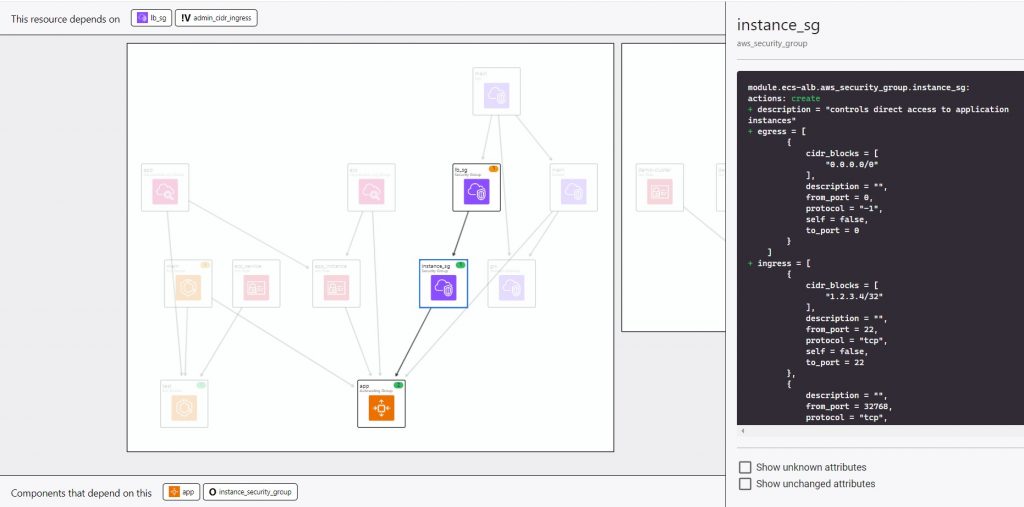Pinpoint the source of terraform errors visually
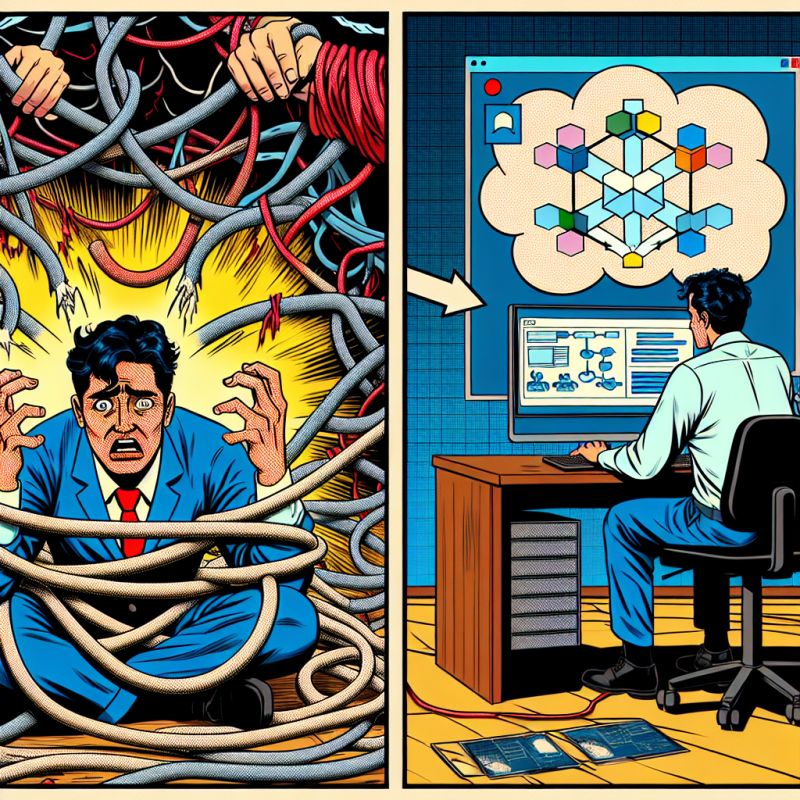
Making a small edit that breaks an unrelated resource? Our new “variable” view can help:
Let’s say you have a resource throwing errors in a module you haven’t edited. You select that resource and see a linked variable has changed.
You click on that variable and find an output in a module you did edit is now passing a different value.
From there you can click the output and pinpoint the exact resource that triggered the initial error.
Key benefits:
– Understand why a variable changed by clicking linked outputs
– Simplify troubleshooting by tracing errors to the source
– Review impacted values at a glance
The “variables” view shines a light on the origin of obscure terraform errors.
Explore your variables and share feedback on how we can improve! Or join our biweekly user calls to shape the future of this platform.